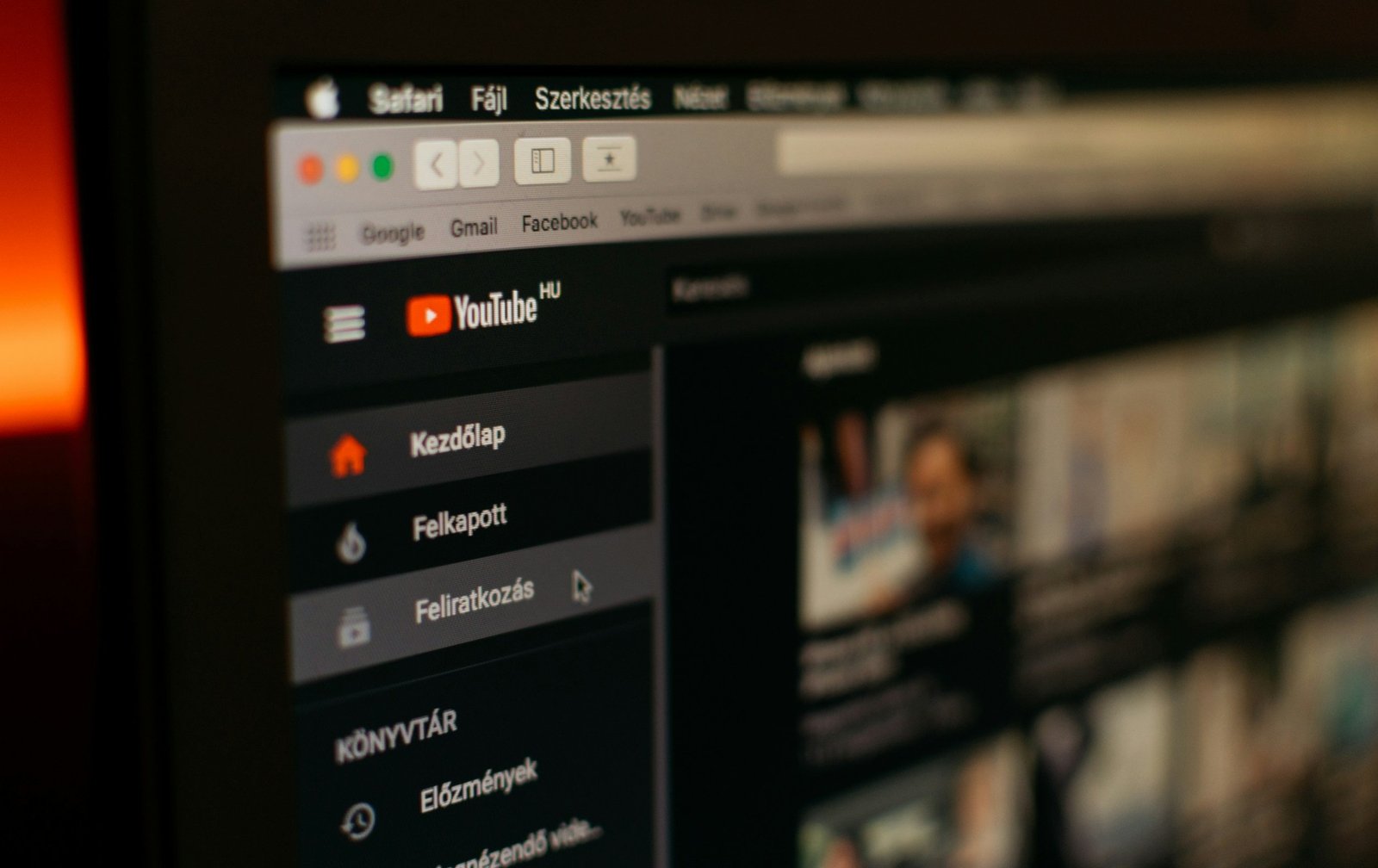If you are Ignoring header tags, you could be confusing Google and limiting the potential of your blogs. What a shame, all the hard work gone to waste over such an easy and fixable detail.
By not using header tags properly, you risk making your content difficult for search engines to interpret, which can directly impact your rankings. Understanding how to use these tags effectively can help boost your visibility and ensure your content reaches its intended audience.
Table of Contents
- Table of Contents
- What Are Header Tags?
- The Importance of the H1 Tag
- How to Use H2 and H3 Tags for a Well-Structured Page
- Header Tags and Keyword Placement
- Common Mistakes to Avoid
- Best Practices for Using Header Tags
- FAQ
- Final Thoughts
What Are Header Tags?
Header tags are HTML elements that range from H1 to H6, used to create a logical structure within your content. The H1 tag is typically reserved for the main title, while H2, H3, and others are used for subheadings. These tags not only help organise your content for readers but also make it easier for search engines, like Google, to understand what your page is about.
Think of header tags as a way to create an outline of your content. This helps search engines understand the hierarchy and relevance of your information, which can directly impact your page’s ranking in search results.
The Importance of the H1 Tag
The H1 tag is your page’s main headline and should be unique. It gives readers an immediate understanding of what the page covers. Search engines also use the H1 tag to understand your content focus, which means it’s a significant ranking signal. Make sure to use relevant keywords naturally in the H1, but keep it succinct and easy to understand.
To learn more about adapting to recent changes in Google’s algorithms, you might find our guide on Reacting to Google’s Core Update helpful.
How to Use H2 and H3 Tags for a Well-Structured Page
H2 tags are perfect for dividing your content into main sections, making it easier for readers to navigate. Use each H2 to introduce a new concept or section. H3 tags work well to add more details within those sections, creating an easy-to-read structure. The Header tags work like an overview or family tree for your content, this way google can easily decide what subjects are covered and what questions are answered in your blog
Header Tags and Keyword Placement
To maximise the SEO potential of your header tags, use relevant keywords in a natural way. Place your primary keyword in the H1, but avoid repetitive use across all headers. Google’s algorithm appreciates a well-balanced approach, where keywords make sense contextually rather than being forced into every heading.
If you’re trying to improve local SEO, have a look at our post on Ranking First on Google Maps for some helpful tips.
Common Mistakes to Avoid
- Multiple H1 Tags: Use only one H1 per page to clearly define the main topic. Multiple H1 tags can confuse both users and search engines, diluting your page’s focus.
- Overstuffing Keywords: While it’s tempting to add keywords everywhere, keyword stuffing can negatively impact your SEO. Header tags should enhance readability and flow naturally.
- Neglecting Hierarchy: Always follow a logical progression from H1 to H6. Skipping levels or using headers out of order can confuse both readers and search engines.
Best Practices for Using Header Tags
- Keep Them Relevant: Ensure each header accurately reflects the content that follows. Misleading headers can frustrate readers and lead to high bounce rates.
- Make It Scannable: Readers often skim pages. Well-structured headers help users find the information they need quickly.
- Focus on User Experience: Keywords are important, but headers must first serve your readers. Engaging headers can improve user retention and indirectly boost SEO.
Want to dive deeper into SEO? Our guide on Top 10 Life-Changing SEO Tips offers more insights.
FAQ
How many H1 tags should I use on a page?
You should use only one H1 tag per page. This keeps your focus clear for both search engines and readers.
Can I skip header levels, like going from H2 to H4?
No, It’s best to keep an organised, logical order without skipping levels. Maintaining a proper structure is crucial for readability and SEO effectiveness.
Should I include keywords in every header tag?
Not necessarily. Include keywords where they fit naturally, but avoid forcing them in. Quality content is about relevance, not repetition.
Are header tags really that important for SEO?
Yes, header tags play a key role in helping search engines understand your content structure. This can improve your rankings and enhance the overall user experience.
Can I use the same header text for multiple pages?
Each header should be unique to reflect the specific content on each page. Repetitive headers can confuse search engines and make it harder for your pages to rank effectively.
Final Thoughts
Using header tags effectively can make a significant difference in how your content is perceived by both search engines and your audience. By creating a clear structure, integrating relevant keywords in a natural way, and focusing on improving user experience, you’ll be giving your content the best chance to perform well in search results.
For more blog posts on improving your content and SEO, visit our Red Sun Digital Blog.